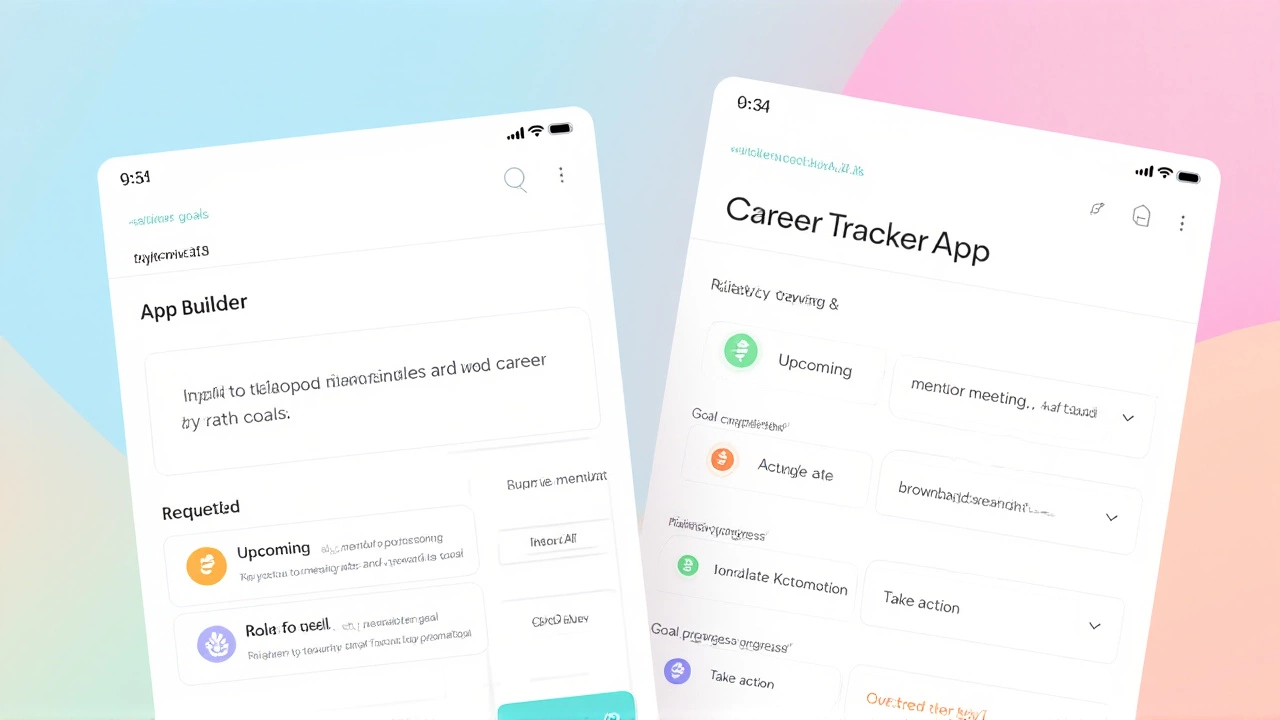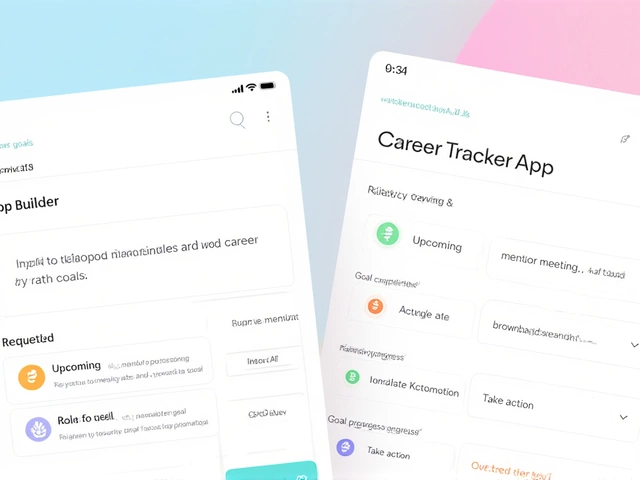Imagine typing a simple request like "Create a form for team feedback" and watching a fully functional app appear—no code, no IT ticket, no waiting. That’s now real for millions of Microsoft 365 users, thanks to the Microsoft’s October 2025 rollout of two new AI agents inside Microsoft 365 Copilot. The App Builder and Workflows agent aren’t just upgrades—they’re a quiet revolution in how businesses build tools, turning everyday workers into citizen developers overnight.
From Assistant to Architect
For years, Microsoft 365 Copilot felt like a smart assistant: summarizing emails, drafting replies, suggesting meeting times. But the October 2025 update, announced on the Microsoft Tech Community blog on November 20, 2025, flipped the script. Now, Copilot doesn’t just help you work—it builds your work. The App Builder lets users create lightweight, interactive apps—think project trackers, vacation request forms, or real-time sales dashboards—using plain English. These apps pull directly from existing Microsoft 365 data, store everything in Microsoft Lists, and deploy instantly. No Azure subscriptions. No Power Platform setup. Just type, and it works.The Workflows agent does the same for tasks. Need a weekly digest of overdue tasks from Planner, synced with Slack-like alerts in Teams? Say it aloud. The agent builds, tests, and deploys the automation—securely, compliantly, and without touching a single line of code. Microsoft emphasizes that both agents tap into the Microsoft Graph, meaning they understand your organization’s structure, permissions, and data relationships. It’s not magic—it’s deep integration.
HR and IT Get Their Own AI Copilot
But the real game-changer? The custom HR/IT agent, rolling out in November 2025. This isn’t a generic tool. It’s preloaded with connectors for Workday, ServiceNow, and SAP SuccessFactors. Need to auto-onboard a new hire? The agent pulls data from HR systems, creates a Teams channel, assigns a laptop request in ServiceNow, and schedules orientation—all with one prompt. IT teams can automate password resets, software requests, and equipment checks without writing a single script. Microsoft says future updates will extend this to Facilities and other verticals, suggesting this is just the start.Here’s the catch: You need a Microsoft 365 Copilot license. And your admin must enable Generative AI in the Power Platform admin center. It’s not for everyone—but for enterprises already in the Microsoft ecosystem, it’s a no-brainer. The barrier to entry isn’t technical skill anymore. It’s licensing and approval.

The Hidden Engine: MCP Servers and Power Apps
Behind the scenes, Microsoft quietly launched the Power Apps MCP server in public preview on November 18, 2025. This is the invisible bridge that lets Copilot agents talk to Power Apps. Now, any app you’ve built in Power Apps—whether it’s a custom inventory tracker or a field service form—can be called by an AI agent as if it were a built-in function. That means your department’s homegrown app? It’s now part of the company’s AI ecosystem. Professional developers can expose APIs. Citizen developers can trigger approvals. Everyone wins.Microsoft’s Dynamics 365 blog called this "the future of business"—and they’re right. It turns static software into dynamic, conversational workflows. The Model Context Protocol (MCP) servers act like translators between your LOB apps and AI agents, making everything composable. Think of it like LEGO bricks for enterprise software.
What’s Next? A Redesigned Copilot Hub
By January 2026, users will see a refreshed Copilot landing page in the Microsoft 365 admin center. This isn’t just a UI tweak—it’s a control panel for the new AI workforce. Admins will be able to see which agents are active, who’s using them, and how they’re performing. It’s the first time Microsoft has given IT leaders a centralized view of AI-driven automation across the organization.Developers can already test agent behavior using "-developer on" in Copilot Chat—a hidden feature that shows how the AI selects plugins based on prompts. But here’s the kicker: Microsoft 365 Developer Program accounts can’t build agents using organizational data. You need real licenses. That’s not a bug—it’s a business model. Microsoft isn’t giving away the factory. It’s selling the keys.

Why This Matters
This isn’t just about efficiency. It’s about power. For years, IT departments were bottlenecks. Now, a marketing manager can build a campaign tracker. A warehouse supervisor can automate inventory alerts. A nurse can create a patient follow-up workflow—all without waiting for a developer. The result? Faster decisions, fewer tickets, and more innovation at the edge of the organization.But it’s not without risk. With great power comes great responsibility. Microsoft stresses security and compliance, but as more employees build apps, shadow IT could explode. Organizations will need new governance policies—what can be built, who can share it, how it’s audited. This shift demands a cultural change, not just a technical one.
Frequently Asked Questions
Who can use the App Builder and Workflows agent?
Only users with a Microsoft 365 Copilot license in an eligible production environment can use these agents. Their organization’s Power Platform admin must enable Generative AI features, and the Microsoft 365 tenant admin must deploy the Copilot Studio app. Microsoft 365 Developer Program accounts can’t build agents using organizational data—they lack the required commerce permissions.
Do I need coding skills to build apps with App Builder?
No. App Builder is designed for non-developers. You describe what you want in natural language—"Create a form to collect client feedback with dropdowns for priority levels"—and the agent generates a secure, SharePoint-backed app using Microsoft Lists. It’s like asking Siri to build a spreadsheet, but enterprise-grade and fully integrated with your company’s data.
How is this different from Power Apps?
Power Apps still requires some design effort and is more suited for complex, professional-grade apps. App Builder is the fast lane: you talk, it builds. But the two are connected. The new MCP server lets Copilot agents call existing Power Apps as reusable components. So you can build simple tools with Copilot, then hand them off to developers to enhance with Power Apps later.
Is my data safe when I build apps with Copilot?
Yes. All apps and automations inherit Microsoft 365 permissions. Data never leaves your tenant—it stays in Microsoft Lists, SharePoint, or your connected LOB systems. Microsoft enforces compliance with GDPR, HIPAA, and other standards. The Workflows agent even includes built-in audit trails. But admins must still monitor usage: unregulated citizen development can create security blind spots if not governed properly.
When will these tools be available to everyone?
The App Builder and Workflows agent began rolling out in October 2025 via the Frontier program, with broader availability expected by early 2026. The refreshed Copilot landing page in the admin center starts preview in November 2025 and rolls out fully in January 2026. The HR/IT agent follows in November 2025, with additional verticals like Facilities expected later.
What’s the cost implication for my company?
You need a Microsoft 365 Copilot license, which costs $30 per user per month. For advanced customization, Copilot Studio requires a separate license or billing setup. But compared to hiring developers to build simple tools, this can save tens of thousands in labor costs annually. For large enterprises, the ROI comes from reducing IT ticket volume and accelerating employee productivity.